Anteater Plugins
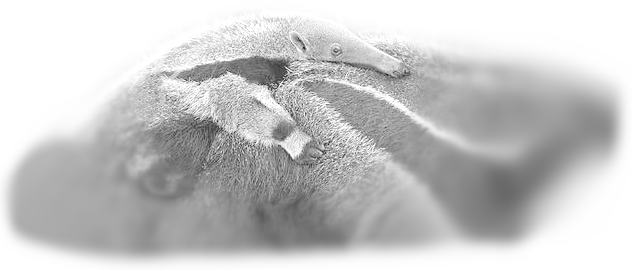
Anteater provides built-in processors for automation, testing, and system interaction. They intentionally focus on a small set of core capabilities so you can keep common workflows simple and predictable.
When you need to integrate with a specific system, add organization-specific conventions, or implement functionality that is outside the scope of the built-in processors, you can extend Anteater by writing a plugin.
What is an Anteater plugin?
An Anteater plugin is a separate Java project that contributes one or more processors to the Anteater runtime.
A plugin typically depends on either Anteater CLI or Anteater Desktop, depending on where it will be used.
Plugins integrate with the core application while keeping custom code isolated, making them easier to develop, test, version, and deploy.
How it works
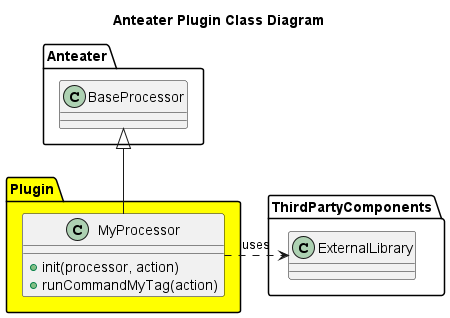
The diagram highlights the typical structure:
-
Anteater (core)
- Provides the processor APIs, including
BaseProcessor. - Defines the extension points used by plugins.
- Provides the processor APIs, including
-
Plugin (your extension)
- Implements a custom processor (for example,
MyProcessor) that extendsBaseProcessor. - Encapsulates your project-specific behavior.
- Implements a custom processor (for example,
-
Third-party components
- External libraries used by your processor implementation.
Available plugins
The following plugins are developed as part of the ganteater.com project:
You can also create your own plugins for internal use or open source distribution.
Usage
You can consume Anteater plugins in two common ways.
Fully assembled JAR
- Build or download the plugin
.jar. - Place it in the Anteater
pluginsdirectory. - If required by your environment, add it to the classpath.
If the plugin JAR is intended to be standalone, ensure it includes all required dependencies (for example, as an “uber” or shaded JAR).
Maven dependency
If the plugin is published to a Maven repository, add it as a dependency:
<dependency>
<groupId>com.ganteater.plugins</groupId>
<artifactId>web-ae-plugin</artifactId>
<version>1.2.2</version>
</dependency>
Then build your project so Maven resolves and downloads the plugin artifact.
